If we don’t know what to do with it, let’s look where it is, so if we don’t find it – that’s it. Even though this sentence can sound very confusing it can apply to your work – especially when you don’t have or use a customized workflow. Company data can be found and processed in various types of applications, depending on whether the data content has a clearly defined structure. One thing is for sure: In 2024, almost no modern company can function without a well-organized workflow.
But how do you create a workflow that will perfectly suit the needs of your company? The workflow is most often represented by a flow chart. In this text, we will try to show you how to design your ideal workflow and say more about flowcharts.
Do You Need A Workflow?

Source: optimusbt.com
The following situation has probably happened to you once: Every day you do the same, boring repetitive activities and tasks that you spend most of the day on. Because of this, it often happens that you do not have time for “real” things. Each of us in our work has met with these terrible consumers of the most precious resource: time. Wouldn’t it be ideal, when we already use computers in business, to leave those jobs to them?
What Is The Workflow?
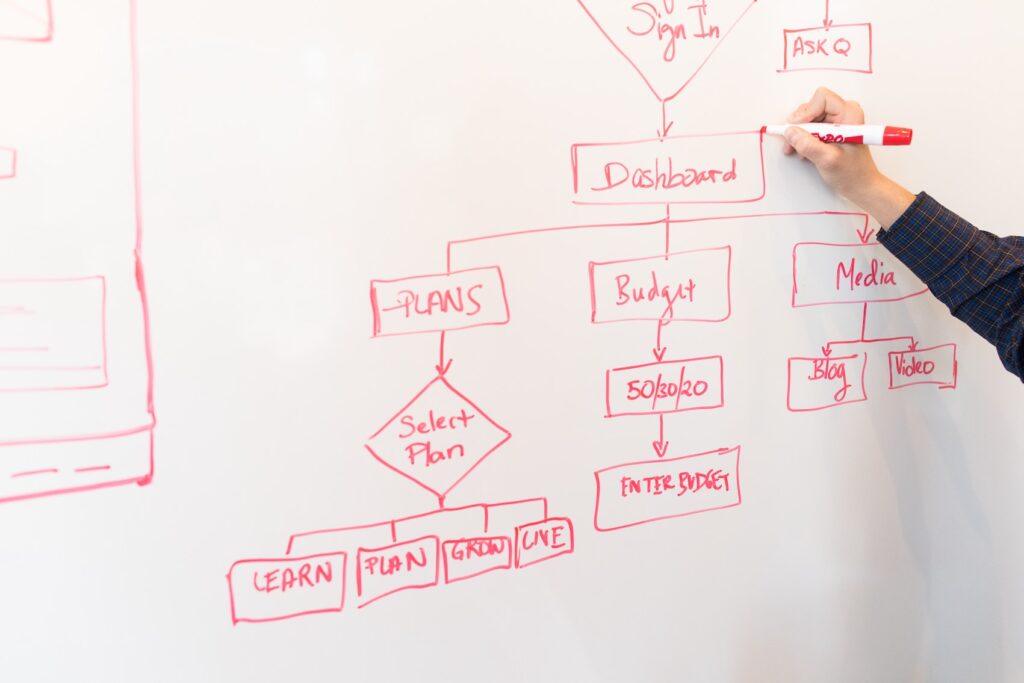
Source: jotform.com
A workflow is simply a recipe for performing certain activities and tasks. For every good workflow, you need input data – activities by which this data is prepared, and which ultimately produce results. All you need to do is use some of the adequate software available to you today. Taking place in different functional organizational units – process data is often recorded in different software, with the problem being the transition from one organizational part to another or the transition from one software to another. The key business processes that affect the strategic success of the organization include several business functions, so they are the drivers of change from vertical to horizontal forms of organization in modern business.
Design And Development Of Workflows

Source: clickup.com
There are services on the Internet that can help you create workflow designs. According to ZenFlowchart, with the help of such online tools, you can easily convert your algorithms into various diagrams, flow charts, and graphs. You will find that it is a very enjoyable and joyful activity to transform what you know into science for other people. However, you can get the best for your business from these platforms if you build a personal tool according to your needs. If you want to do it that way, we’ll pay your attention to some of the things you should know and memorize.
● Evaluate And Compare The Platforms For Designing Your WorkFlows
Sometimes the tools we use for workflows can be very frustrating. Things you think that you need the most should be built-in to your customized dashboard. Then try and evaluate different kinds of platforms for stand-alone productivity based on how easy it will be for you to solve these problems. There is various software that can help you keep track of your ideas and edit them more easily. You just have to compare and find the right one for you.
● Start With Smaller Tasks
As with everything else, the best possible way to use some of these specialized platforms is to practice. This way you will be able to easily understand if the productivity platform can work for you. Still, start small. Even if you are making big plans for automating different elements of your work – it is advisable to start with some more simple tasks. This can be a list of tasks that you customize to reflect the different things or ways that you want to categorize and review your tasks.
● Make Some Separate Dashboards For The Different Kinds Of Jobs
Dashboards have so many benefits. One of them is that you don’t always have to utilize the same settings for projects that we do. Of course, depending on the job itself – you may need a simpler to-do list and a digital notebook. However, there are some situations where you will need a more complex set of spreadsheets that are automated. When you use customized dashboards – all this is much simpler. You can even use some of them to plan your family vacation. For example, with the help of software, you can very easily centralize your travel reservations, or restaurant reviews, activity schedules, etc.
Designing Business Processes
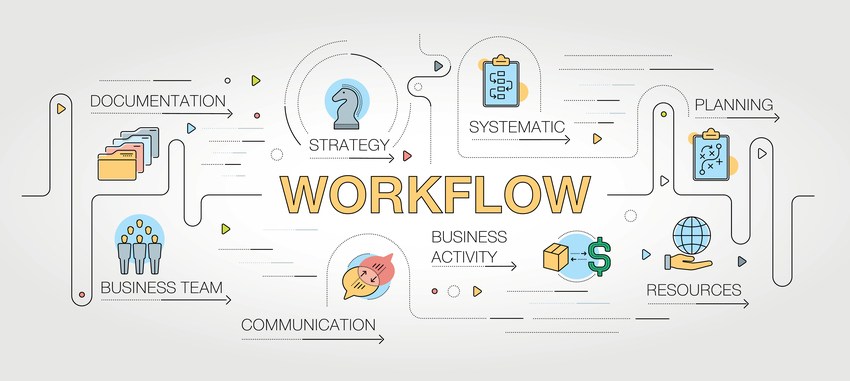
Source: productivity.al-binali.com
Business process design allows you to create documentation or visually define business processes in a diagram. Also, you can start a defined business process and manage the tasks that are generated. Business process design is where you create and modify defined business processes. You can open and modify a business process by selecting a workflow design. This design should be tailored to your needs, that is, the needs of your business. Then you can move on to using business flowcharts.
What Is A Flowchart Exactly?
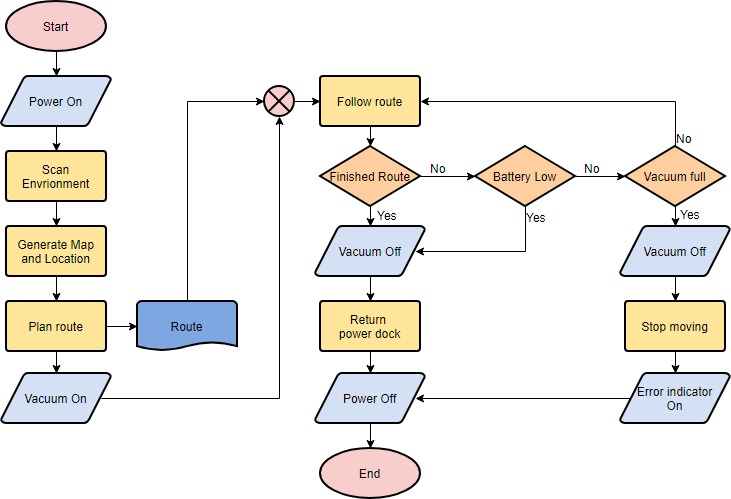
Source: medium.com
In practice, individual business processes are rather confusing, undocumented – and unadapted to real needs. Flow chart-flow diagram is a type of diagram that represents the flow of work or process. The flowchart shows the steps as shapes of various types of graphic shapes and their order by connecting them with arrows. Flowcharts are used in the analysis, design, documentation, or management of a process or program in various fields – and represent the most applied method of depicting processes and their parts and behaviors throughout the life cycle.
Elements Of A Flowchart
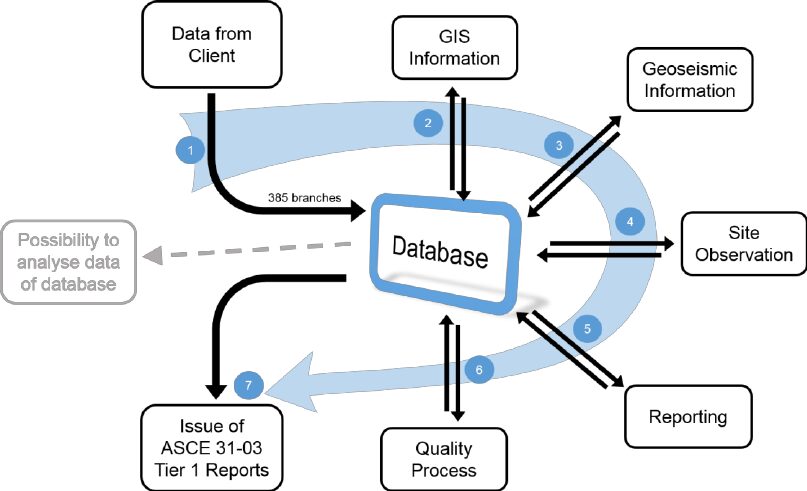
Source: researchgate.net
A data flow diagram or a flowchart is a tool that describes data flows through the system and processes running in the system. It contains four basic components:
- data processing – which is an active component of the system (graphic symbol: circle)
- external objects or external agents with which the system communicates (graphic symbol: rectangle) data stores that processes use and/or update (graphically) symbol: two parallel lines
- data flows that connect other components of the system in whole (graphic symbol: directional line)


















