For most business owners, saving money is one of their main goals. Monitoring expenses and eliminating wasteful spending help companies maintain lean operations. Yet scrupulous penny-pinching isn’t the only cost-saving approach businesses can take. Streamlining tasks, implementing effective time management techniques, and improving productivity will also keep costs under control.
Technology allows businesses to do these things and more, but there’s an abundance of tools for leaders to choose from. It can be tricky to identify the platforms that will save your company money. You also don’t want to get your hopes up about a promising new app only to discover it’s not effective. Here’s a list of five kinds of tech tools that will help your company reach its cost-saving objectives.
1. Data Pipeline Tools
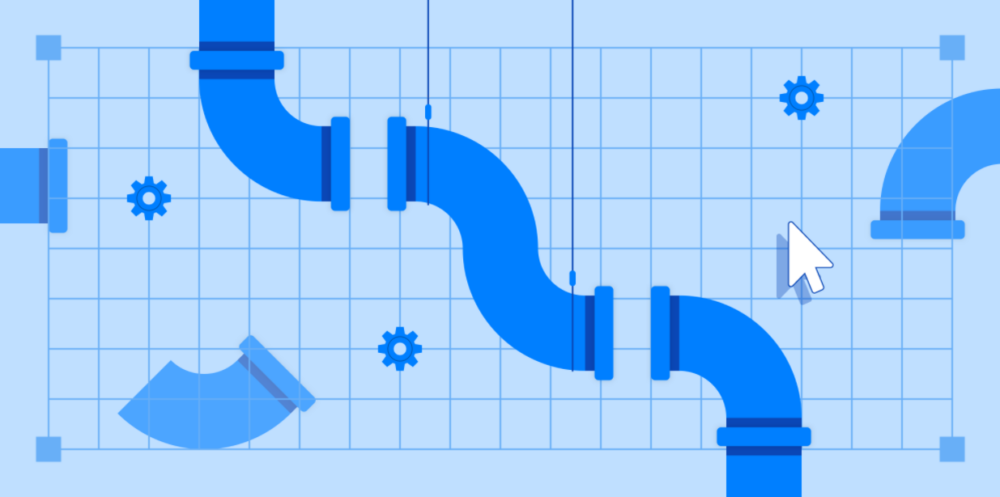
Source: pinterest.com
Errors in a data pipeline could end up costing you both time and money. While data operations teams are frantically trying to figure out the root cause, customers grow increasingly exasperated. They back up customer service phone queues and take to social media with less-than-favorable comments. The competition swoops in, ready to capitalize on your customers’ dissatisfaction and your declining reputation.
But what if there was a way to prevent this scenario that didn’t involve more manual oversight? As information flows grow more complex, data observability solutions are integral parts of keeping data pipelines running efficiently as suggested by Acceldata. Observability tools keep an eye on companies pipelines 24/7, alerting data teams to problems and errors. This saves your business from the labor costs and revenue losses that come with outages and malfunctions. Date teams will be the first to know about issues and the first to fix issues before they affect business decisions.
2. Assignment Management Software
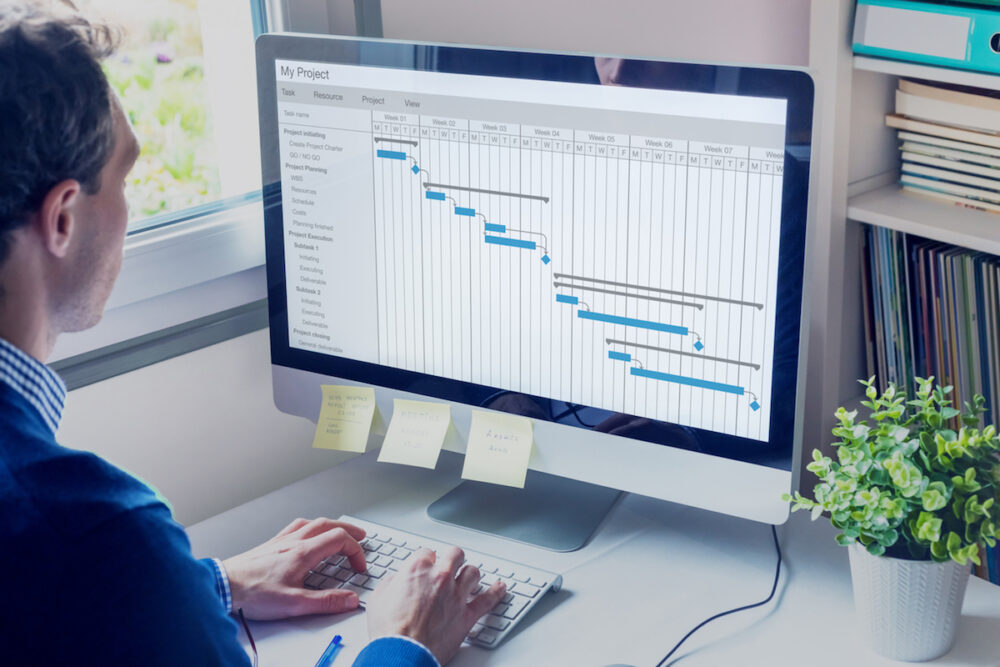
Source: northeastern.edu
One of the difficulties leaders and managers face is keeping tabs on every task they’ve delegated to others. In many cases, managers rely on employees to speak up when they encounter obstacles or have questions. However, leaders also depend on staff members to communicate when a task or initiative is complete. This can lead to a lot of emails to sort through and conversations to remember.
Without machine-like brainpower, it becomes nearly impossible to recall and track everything. This is where assignment and task management software can help. Similar to project management apps, this software tracks individual assignments from ideation to completion.
This software lets leaders see an overview of outstanding work, how it’s progressing, and who’s responsible. Communication happens within one tool, eliminating the time it takes to locate saved emails.
3. Customer Relationship Management Applications

Source: callcentrehelper.com
Attracting new customers and retaining existing ones takes significant effort. The work that goes into advertising and promotional activities can increase awareness and generate leads. Specific marketing strategies, such as personalized email campaigns, also help nurture and retain existing customers. However, the work of the marketing and sales departments becomes siloed when there isn’t a way to centralize outreach activities.
It’s also difficult to know which campaigns are most effective, what conversion costs are, and who the customer is. Customer relationship management apps produce analytics to identify which customer personas and strategies are profitable. They also let businesses split test email and landing page designs and messages.
This is the kind of data you can use to build trust and customer loyalty. That’s critical, as a 5% increase in customer retention can boost business profits by 25% to 95%.
4. Cloud Storage Tools

Source: pcmag.com
Storing data and documents onsite can quickly rack up equipment, maintenance, and labor expenses. You might get away with using one server and employing a single IT staff member at first. But as your business and the number of employees grow, the need for data storage increases. You suddenly have to invest in additional tech equipment and staff to maintain it.
Hosting your data and applications onsite also creates obstacles for remote and hybrid workers. They usually have to use the company’s virtual private network to gain access to documents and applications. If the VPN server or application isn’t working, remote workers have to contact office employees for files.
Cloud storage tools remove these inconveniences, allowing real-time document collaboration and offsite data storage. You won’t have to invest as much time and money to acquire and maintain equipment since your vendor does it for you.
Cloud storage not only alleviates the burden of equipment and maintenance costs but also streamlines remote work arrangements. With cloud-based solutions, employees can seamlessly collaborate on documents in real-time, regardless of their location. The need for a virtual private network (VPN) is eliminated, ensuring that remote and hybrid workers can access files without interruption.
This shift to cloud storage brings numerous benefits to your organization. Firstly, it enhances the scalability of your data storage capabilities, allowing you to adapt to growing data requirements without the hassle of purchasing and maintaining additional equipment. Read more about cloud storage tools and how to utilize them in this article.
5. Automated Scheduling Software

Source: spectrum.com
Whether employees need to schedule meetings with each other or clients, it’s time-consuming to figure out everyone’s availability. While email programs have calendars that reflect when people are busy or available, someone still has to sort through everything. There’s the possibility an employee forgot to add an appointment to their calendar or remove a canceled one. And determining the availability of someone outside the company usually requires phone or email conversations.
Automated scheduling software can synchronize everyone’s calendars without the need for human intervention. An application sends out an email with several suggested meeting times from which individuals can choose. Confirmations will be sent back to the meeting’s organizer and attendees automatically.
If someone needs to change or cancel a meeting, they can also do that within the app. Separate notifications will go out to everyone involved, allowing employees to focus on other tasks at hand.
Conclusion
Technology and its many available platforms entice leaders with promises of streamlining expenses and boosting bottom lines. But not every type of tool will necessarily benefit a company from an ROI or cost-saving perspective.
Applications that prevent the need for disaster recovery, enable collaboration and communication, and automate repetitive tasks will have the greatest impact. With these tools, businesses can realize their financial objectives without causing too much disruption to current routines and processes. In the end, it’s often the smaller changes and tweaks that produce the biggest results.


















