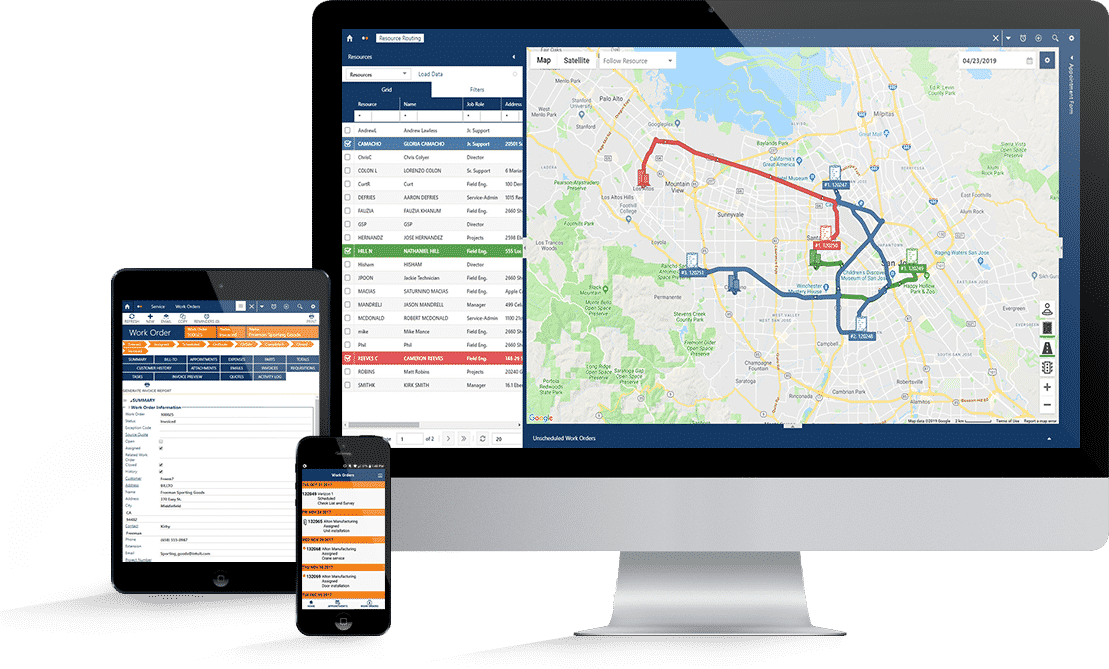Field software is designed to assist field workers with their tasks. Typical features include task management, data collection, communication and collaboration, customer relationship management, and safety management. Construction, maintenance and repair, delivery and transportation, and field service management are all industries that can benefit from field software.
It is typically accessed via mobile devices, allowing field workers to complete tasks and access information from any location or time. Field software aims to increase workers’ efficiency and productivity while providing real-time data and knowledge to support decision-making and strategic planning.
Below is a detailed explanation of the reasons your business needs field software:
1. Increased Efficiency

Source: fieldfix.com
Field software can boost efficiency in a variety of ways:
- Field software automates many routine tasks, eliminating the need for manual processes and freeing up time for more strategic tasks.
- Workflows can be streamlined using field software by simplifying tasks, reducing duplication, and minimizing errors.
- Field software can collect and store data in real-time, providing a more accurate and up-to-date view of field operations.
- Field software enables workers and office-based staff to communicate and collaborate in real time, reducing misunderstandings and improving coordination.
2. Improved Data Collection and Management
Field software can help to improve data collection and management by automating the process, reducing errors, providing real-time validation and access to data, and enabling enhanced reporting and analytics. Field software can provide a more accurate and up-to-date view of field operations by eliminating manual data entry and lowering the risk of human error. This enables businesses to make better, data-driven decisions while increasing operational efficiency. Field software’s centralized repository for all collected data makes it easy to access and analyze, increasing transparency into field operations and allowing businesses to monitor and analyze key performance metrics.
3. Increased Mobility

Source: simprogroup.com
Field software can improve mobility by allowing field workers to access information and tools from any location or time. This is typically accomplished by using mobile devices such as smartphones and tablets. Field software enables field workers to complete tasks, access information, and communicate with others without returning to a physical office. This increased mobility can improve field operations’ efficiency and responsiveness and reduce the time and resources required to complete tasks.
4. Enhances Safety
Field software can improve safety by tracking and monitoring field workers in real-time and providing access to critical safety information and resources. Field software, for example, may include features such as GPS tracking, which can monitor field workers’ locations and ensure their safety. Field software may also include features like safety alerts and emergency response capabilities, allowing field workers to get help quickly and easily in an emergency. Field software can help improve field workers’ safety and well-being by providing real-time information and resources.
5. Enhanced Customer Service

Source: fieldpoint.net
The software offers field workers real-time access to customer information and resources, allowing them to respond to customer needs and inquiries quickly and effectively. Because field workers have access to customer information and history while on the go, this can result in a more personalized and informed customer experience; furthermore, field software can aid in improving communication between field workers and customers, allowing for more efficient resolution of customer issues.
How does field software work?
Here are the basic components and functions of field service software:
- Scheduling and Dispatching: The software helps dispatchers schedule appointments and assign technicians to work orders based on location, availability, and skillset.
- Mobile Access: The software provides mobile access to work orders, service history, and customer information, enabling technicians to access all necessary information in real time.
- Job Management: The software allows technicians to manage work orders, including updating the job status, adding notes, and capturing photos and signatures from customers.
- Inventory Management: The software tracks the inventory of parts and supplies used by technicians, ensuring that they have the necessary parts and supplies to complete jobs efficiently.
- Invoicing and Payment: The software streamlines the invoicing and payment process, allowing technicians to create invoices and collect payments on-site.
- Reporting and Analytics: The software provides reporting and analytics on various performance metrics, such as job completion times, technician productivity, and customer satisfaction.
Several factors must be considered when looking for field service software to ensure you select the right software for your business needs. Here are some things to consider:
- Functionality: The software should have features and functions that meet the specific needs of your business. Some common features include scheduling and dispatching, mobile access, job management, inventory management, invoicing and payment, reporting, and analytics.
- Ease of use: The software should be user-friendly and easy for dispatchers and technicians. Consider software with a simple and intuitive interface that requires minimal training.
- Integration: The software should integrate with your existing systems, such as CRM, accounting, and other business software, to ensure you have a complete view of your operations.
- Customization: The software should be customizable to meet your specific business needs. Consider software that allows you to configure workflows, forms, and reports to suit your business processes.
- Mobile compatibility: The software should be mobile-friendly and accessible on smartphones and tablets to enable technicians to access work orders and other information in the field.
- Security: The software should have robust security measures to keep sensitive information such as customer and financial information secure.
- Support and training: Look for software providers offering comprehensive training and support to ensure your team can use the software effectively.
- Price: The software should be affordable and within your budget. Consider the software’s pricing model, including subscription-based or one-time purchases, and the additional costs, such as setup and support fees.
By considering these factors, you can select the right field service software that meets your business needs and enables you to improve the efficiency and effectiveness of your field service operations.
Wrapping Up
Field service software is specialized software designed to help companies that provide field services manage their operations more efficiently and effectively. The software includes features such as scheduling and dispatching, mobile access, job management, inventory management, invoicing and payment, and reporting and analytics. By using field service software, companies can optimize their field service operations, improve customer satisfaction, and increase revenue by improving the efficiency and effectiveness of their field service technicians.